Monadic Systems
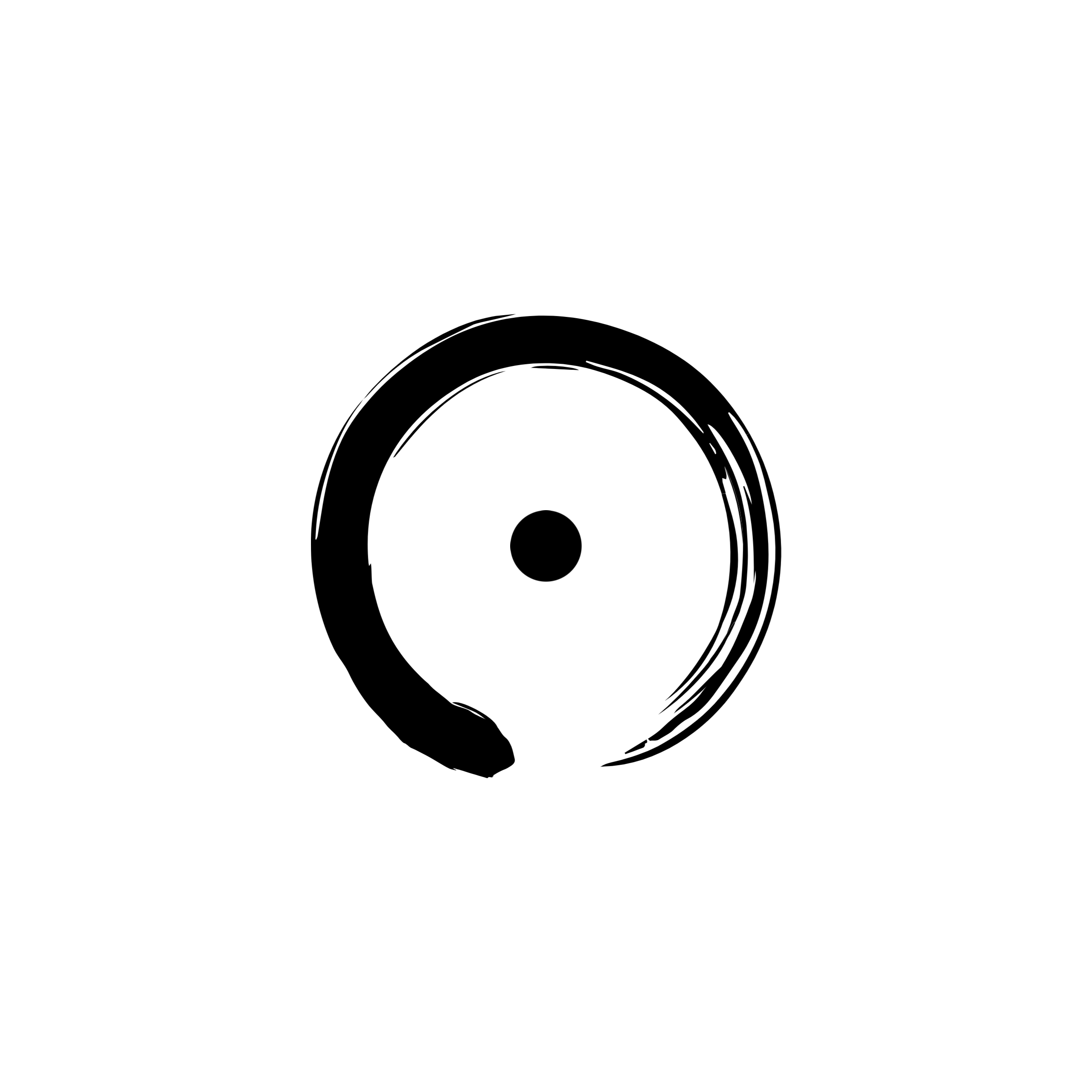
Building truly integrated systems
Named Routes in Okapi: Part III
In Part I we pondered the motivation for named routes, and how they work in other frameworks like Yesod and Servant.
In Part II we covered pattern synonyms and how we can use them to implement named routes in Okapi.
In the final post of this series, we’ll look at how to handle more complicated cases where we need to dispatch on other request information besides the path.
Safe Form Attributes
At the end of Part II, we left off with this interesting thought.
Imagine we had an online car dealership with two types of forms. One for querying the available cars for sale, and another for submitting a car you’d like to sell. The HTML for the two forms would look like this.
<form action="/cars" method="get"> ... </form> <form action="/cars" method="post"> ... </form>If we could pattern match on the request method and request path, we could safely generate form attributes for our HTML forms too. Just like how we safely generated the URLs for our redirects in the previous examples.
<form {renderFormAttrs QueryCarsRoute}> ... </form> <form {renderFormAttrs PostCarsRoute}> ... </form>
To implement this, let’s model what a car is in our application and declare pattern synonyms for the routes.
To help with pattern matching on the request method Okapi exports pattern synonyms for all request methods, like GET and POST.
{-# LANGUAGE LambdaCase #-}
{-# LANGUAGE FlexibleContexts #-}
{-# LANGUAGE OverloadedStrings #-}
{-# LANGUAGE PatternSynonyms #-}
{-# LANGUAGE TypeApplications #-}
{-# LANGUAGE QuasiQuotes #-}
{-# LANGUAGE RecordWildCards #-}
{-# LANGUAGE DeriveGeneric #-}
{-# LANGUAGE DeriveAnyClass #-}
module Main where
import Okapi
import ... -- other various imports
data Make = Toyota | Ford | Honda | Mercedes | BMW
deriving (Eq, Show)
instance ToHttpApiData Make where
toQueryParam = \case
Toyota -> "toyota"
Ford -> "ford"
Honda -> "honda"
Mercedes -> "mercedes"
BMW -> "bmw"
instance FromHttpApiData Make where
parseQueryParam = \case
"toyota" -> Right Toyota
"ford" -> Right Ford
"honda" -> Right Honda
"mercedes" -> Right Mercedes
"bmw" -> Right BMW
_ -> Left "Couldn't parse car make"
data Car = Car
{ carMake :: Make
, carYear :: Int
, carMiles :: Int
, carPrice :: Float
} deriving (Eq, Show, Generic, FromForm)
pattern HomeRoute = (GET, [])
pattern QueryCarsRoute = (GET, ["cars"])
pattern PostCarsRoute = (POST, ["cars"])
pattern PostSuccessRoute = (GET, ["cars", "post", "success"])
pattern PostFailureRoute = (GET, ["cars", "post", "failure"])
Now that we’ve defined our data types, instances, and route patterns, let’s implement our rendering functions. We need two rendering functions. One for generating URLs and one for generating HTML form attributes.
renderURL :: (Method, Path) -> Text
renderURL (_, p) = renderPath p
renderFormAttrs :: (Method, Path) -> Text
renderFormAttrs (m, p) = renderAction p <> " " <> renderMethod m
where
renderAction p = "action=\"" <> renderPath p <> "\""
renderMethod = \case
POST -> "method=\"" <> "post" <> "\""
_ -> "method=\"" <> "get" <> "\"" -- ^ method="get" is the default method for forms
Sweet! You might be thinking,
Hmmmm, I thought the appeal of named routes was that we remove the possibility of developer error. In this case, we’re implementing these rendering functions ourselves. Couldn’t the developer make a mistake here that isn’t caught by the compiler? What if the string concatenation in the implementation of
renderFormAttrsisn’t correct?
This is true, the developer can make mistakes when implementing custom rendering functions and they may not be caught by the compiler. Still, I believe this is better than plain string concatenation because it’s much easier to test and find potential bugs in the implementation. We can use basic unit tests to see that the rendering functions generate the correct string. It’s a lot harder to test if we have string concatenation directly in the HTML template. We can only manually test the web application, or look at the generated HTML to see if the strings were concatenated correctly.
Also, consider the case where we have to use these generated URLs and form actions in multiple places. With the custom rendering functions, we just have to implement them once, test them if needed, and be done with it. If we do find bugs in the URLs/form attributes in the future, we just have to reimplement the rendering function that’s causing it. If we were to use string concatenation directly in our HTML template, in multiple places, we’d risk introducing a bug each time we need to generate URLs/form attributes. We’d also have to update the same code in multiple places if we were to make any change to our URL structure. This is not good.
Now that we have our route patterns and rendering functions, let’s implement the parser and dispatcher functions that we’re going to pass to route.
Remember, the type of the route function is MonadOkapi m => m a -> (a -> Handler m) -> Handler m where the first argument is the parser and the second
argument is the dispatcher.
For the parser we want to return the request method and request path, because that’s what we’ve defined our pattern synonyms to match on:
values of type (Method, Path).
methodAndPathParser :: MonadOkapi m => m (Method, Path)
methodAndPathParser = do
m <- method
p <- path
return (m, p)
Our dispatcher will have 6 routes. 5 for each pattern we defined earlier, and 1 for when the incoming request doesn’t match any of the patterns.
-
HomeRoute
This is where the user will find the two forms. One for querying current cars on sale, and one for putting a car up for sale.
-
QueryCarsRoute
This is the endpoint that accepts the form to query current cars on sale, and returns a table of cars that match the user’s criteria.
-
PostCarsRoute
This is the endpoint that accepts the form to put a car up for sale. Depending on that validity of the form, the user is redirected to a success or failure page.
-
PostSuccessRoute
The user is redirected to this page if the post form is submitted succesfully.
-
PostFailureRoute
The user is redirected to this page if the contents of the post form are invalid.
-
_
The dispatcher fails with
nextand the user gets a default 404 response if the request doesn’t match any of our patterns.
Brilliant. Let’s define the dispatcher function using -XLambdaCase, and feed that in to the route function to bring everything together.
{-# LANGUAGE LambdaCase #-}
{-# LANGUAGE FlexibleContexts #-}
{-# LANGUAGE OverloadedStrings #-}
{-# LANGUAGE PatternSynonyms #-}
{-# LANGUAGE TypeApplications #-}
{-# LANGUAGE QuasiQuotes #-}
{-# LANGUAGE RecordWildCards #-}
{-# LANGUAGE DeriveGeneric #-}
{-# LANGUAGE DeriveAnyClass #-}
module Main where
import Okapi
import ... -- other various imports
data Make = Toyota | Ford | Honda | Mercedes | BMW
deriving (Eq, Show)
instance ToHttpApiData Make where
toQueryParam = \case
Toyota -> "toyota"
Ford -> "ford"
Honda -> "honda"
Mercedes -> "mercedes"
BMW -> "bmw"
instance FromHttpApiData Make where
parseQueryParam = \case
"toyota" -> Right Toyota
"ford" -> Right Ford
"honda" -> Right Honda
"mercedes" -> Right Mercedes
"bmw" -> Right BMW
_ -> Left "Couldn't parse car make"
data Car = Car
{ carMake :: Make
, carYear :: Int
, carMiles :: Int
, carPrice :: Float
} deriving (Eq, Show, Generic, FromForm)
pattern HomeRoute = (GET, [])
pattern QueryCarsRoute = (GET, ["cars"])
pattern PostCarsRoute = (POST, ["cars"])
pattern PostSuccessRoute = (GET, ["cars", "post", "success"])
pattern PostFailureRoute = (GET, ["cars", "post", "failure"])
renderURL :: (Method, Path) -> Text
renderURL (_, p) = renderPath p
renderFormAttrs :: (Method, Path) -> Text
renderFormAttrs (m, p) = renderAction p <> " " <> renderMethod m
where
renderAction p = "action=\"" <> renderPath p <> "\""
renderMethod = \case
POST -> "method=\"" <> "post" <> "\""
_ -> "method=\"" <> "get" <> "\"" -- ^ method="get" is the default method for forms
methodAndPathParser :: MonadOkapi m => m (Method, Path)
methodAndPathParser = do
m <- method
p <- path
return (m, p)
methodAndPathDispatcher :: (MonadOkapi m, MonadIO m) => IORef [Car] -> (Method, Path) -> m Response
methodAndPathDispatcher database = \case
HomeRoute -> do
let html =
[qq|
<h1>Welcome to the online car dealership!</h1>
<hr>
<h2>Query Cars</h2>
<form {renderFormAttrs QueryCarsRoute}>
<label for="make">Car Make: </label>
<select name="make" id="make" multiple>
<option value={toQueryParam Toyota}>Toyota</option>
<option value={toQueryParam Ford}>Ford</option>
<option value={toQueryParam Honda}>Honda</option>
<option value={toQueryParam Mercedes}>Mercedes</option>
<option value={toQueryParam BMW}>BMW</option>
</select>
<br>
<label for="year">Car Latest Year: </label>
<input type="range" id="year" name="year" min="1985" step="1" max="2022" value="2022" oninput="this.nextElementSibling.value = this.value">
<output>2022</output>
<br>
<label for="miles">Car Max Miles: </label>
<input type="range" id="miles" name="miles" min="0" step="50000" max="500000" value="500000" oninput="this.nextElementSibling.value = this.value">
<output>500000</output>
<br>
<label for="price">Car Max Price: </label>
<input type="range" id="price" name="price" min="0" step="1000" max="200000" value="200000" oninput="this.nextElementSibling.value = this.value">
<output>200000</output>
<br>
<input type="submit" value="Submit">
</form>
<hr>
<h2>Put Your Car Up For Sale</h2>
<form {renderFormAttrs PostCarsRoute}>
<label for="carMake">Car Make: </label>
<select name="carMake" id="carMake">
<option value={toQueryParam Toyota}>Toyota</option>
<option value={toQueryParam Ford}>Ford</option>
<option value={toQueryParam Honda}>Honda</option>
<option value={toQueryParam Mercedes}>Mercedes</option>
<option value={toQueryParam BMW}>BMW</option>
</select>
<br>
<label for="carYear">Car Year: </label>
<select name="carYear" id="carYear">
{Data.ByteString.concat $ Prelude.map makeYearOption [1985..2022]}
</select>
<br>
<label for="carMiles">Car Miles: </label>
<input type="range" id="carMiles" name="carMiles" min="0" step="50000" max="500000" value="200000" oninput="this.nextElementSibling.value = this.value">
<output>200000</output>
<br>
<label for="carPrice">Car Price: </label>
<input type="range" id="carPrice" name="carPrice" min="0" step="1000" max="200000" value="20000" oninput="this.nextElementSibling.value = this.value">
<output>20000</output>
<br>
<input type="submit" value="Submit">
</form>
|]
return $ setHTML html $ ok
QueryCarsRoute -> do
maybeMakes <- optional $ queryList @Make "make"
latestYear <- queryParam @Int "year"
maxMiles <- queryParam @Int "miles"
maxPrice <- queryParam @Float "price"
carsThatMatchQuery <- liftIO $ do
let makes = case maybeMakes of
Nothing -> []
Just (m :| ms) -> m : ms
availableCars <- readIORef database
return $ filterCars makes maxMiles maxPrice availableCars
let html =
if Prelude.null carsThatMatchQuery
then
[qq|
<h1>No results match your query.</h1>
<a href="{renderURL HomeRoute}">Go back</a>
|]
else
[qq|
<table>
<tr>
<th>Make</th>
<th>Year</th>
<th>Miles</th>
<th>Price</th>
</tr>
{Data.ByteString.concat $ Prelude.map makeCarTableRow carsThatMatchQuery}
</table>
<a href="{renderURL HomeRoute}">Go back</a>
|]
return $ setHTML html $ ok
PostCarsRoute -> do
maybeCarForSale <- optional $ bodyForm @Car
case maybeCarForSale of
Nothing -> return $ redirect 302 $ renderURL PostFailureRoute
Just carForSale -> do
liftIO $ modifyIORef database (carForSale :)
return $ redirect 302 $ renderURL PostSuccessRoute
PostSuccessRoute -> do
let html =
[qq|
<h1>
Your car is now up for sale!
</h1>
<a href="{renderURL HomeRoute}">Go back</a>
|]
return $ setHTML html $ ok
PostFailureRoute -> do
let html =
[qq|
<h1>
We can't put your car up for sale.
Make sure you entered valid data.
</h1>
<a href="{renderURL HomeRoute}">Go back</a>
|]
return $ setHTML html $ ok
_ -> Okapi.next
main :: IO ()
main = do
database <- newIORef []
run id $ route methodAndPathParser $ methodAndPathDispatcher database
-- HELPERS BELOW
makeYearOption :: Int -> ByteString
makeYearOption year = [qq|<option value={toQueryParam year}>{toQueryParam year}</option>|]
makeCarTableRow :: Car -> ByteString
makeCarTableRow Car{..} =
[qq|
<tr>
<td>{carMake}</td>
<td>{show carYear}</td>
<td>{show carMiles}</td>
<td>${show carPrice}</td>
</tr>
|]
filterCars :: [Make] -> Int -> Float -> [Car] -> [Car]
filterCars makes maxMiles maxPrice cars =
[ car
| car <- cars
, carMiles car <= maxMiles
, carPrice car <= maxPrice
, if Prelude.null makes then True else carMake car `Prelude.elem` makes
]
For the HTML templating in this example I’m using the interpolatedstring-perl6 package.
This package makes it really easy to interpolate Haskell expressions in multiline strings.
For the “database” we’re using an IORef [Car] that’s created in main and passed to our methodAndPathDispatcher function.
Here’s the final product.

Go here if the gif doesn’t load.
Conclusion
This is how named routes are done in Okapi. I like using patterns for named routes in Okapi because it’s more flexible, easier to understand, and doesn’t take as long to compile compared to using Template Haskell or type-level programming. Although Okapi’s named routes don’t provide the same level of guarantees that Servant’s named routes do, I think they are good enough for most use cases and are more flexible than Servant’s named routes.
I’m still in the process of seeing what else can be done with patterns. We can actually pattern match on more than just the request path and request method. With view patterns we can also pattern match on the request query and request headers, and even perform validation on these parts of the request!
Right now Okapi’s Request data type doesn’t provide request information like the request host and request port, but if it did it’d be possible to also match
on those request properties just like anything else. This would be useful for virtual hosting. This may be added in the future.
If you found this series interesting, checkout Okapi’s documentation for more information on how to use it in your own projects. Everything is still very much a work in progress. If you have any ideas, concerns, or criticisms to contribute feel free to create an issue.